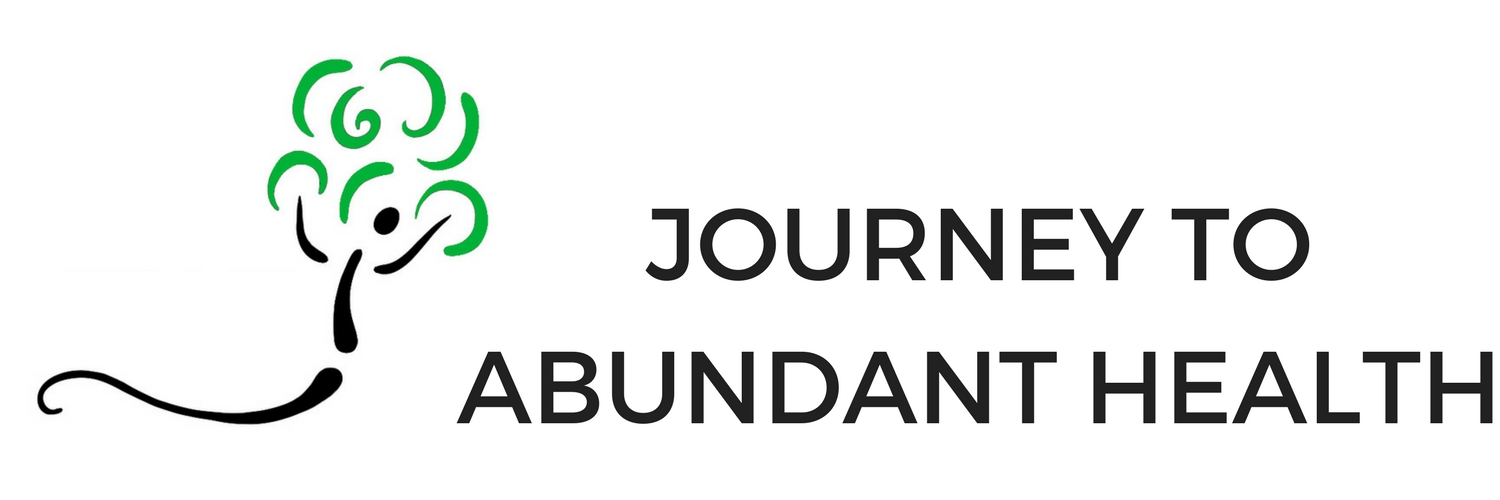You spend so much of your time doing the same tasks for every client — scheduling, invoicing, emailing forms, writing notes & protocols, and on and on…
What if you could fully automate your practice management and stop wasting time reinventing the wheel with every client?
You’ve heard great things about Practice Better. You know it has the potential to:
✔ Take care of all your scheduling, billing, and invoicing
✔ Store all your session notes and protocols
✔ Send automated reminders and forms to your clients
✔ Organize all your clients’ intake forms and food journals
✔ Host your program or course
Practice Better can replace just about all your other platforms — Mailchimp, Google Docs, Jotform, and more. You can use it to literally run your entire practice. And you can automate EVERYTHING.
Once you’ve got it set up, Practice Better makes your life soooo much easier.
But Practice Better has a steep learning curve. And for many people the time and frustration it takes to figure it out and set it up is a deal-breaker.
You need a simple, straightforward, step-by-step way to figure out how to use Practice Better to free up your time so you can spend it where it counts… on your clients.
Introducing…
Practice Better for Beginners
The one-of-a-kind course where you skip the learning curve and put Practice Better to work for you in record time.
“I loved how easy Lydia made it to set up everything in Practice Better to run a smooth practice that doesn’t need a bunch of baby-sitting. I don’t think I would have gotten the full benefit of PB if I had not taken this course. I loved the video tutorials and Lydia’s responsiveness to all questions and had fabulous ideas from her PB experience. This course is something that every practitioner should go through to take their business to the next level. Having everything in one place is a serious game changer.”
Maria H.
Just imagine how good it would feel if you could easily…
🙌 Set up separate pages for each of your packages and services
🙌 Create forms, waivers, and disclaimers to use with every client
🙌 Create templates for notes, protocols, tasks + all those “snippets” of instructions and explanations you type over and over and over again
🙌 Link your calendar, payment processor, and supplement dispensary
🙌 Set up automations for bookings, forms, and payment plans
🙌 Create programs to scale your practice
🙌 And so much more!
If you’ve been putting off using Practice Better or only using the bare bones features because you lack confidence, knowledge, or time, Practice Better for Beginners is for you!
“I loved the step by step instructions to get my account set up, the shared forms, and tips I didn’t know about that helped so much. I love the way Lydia breaks things down. She’s good at explaining, generously sharing all her knowledge and even forms/templates. She always makes sure she finds answers for everyone’s question.”
Megan H.
Here’s how it all breaks down…
Practice Better for Beginners consists of 12 step-by-step video modules with all the information and resources you need to fully automate your practice. These modules are grouped into 5 logical and sequential sections:
Set Up
Automation
Templates
Communication
Programs
Set Up
- In step one of the Set Up Section you’ll create your profile, add your logo & brand colors, and personalize your URL.
- Step two is all about integrations. Here’s where you’ll link all your professional services.
- In step three, you’ll set up your forms, waivers, and financial disclaimers.
- Step four shows you how to include the specific services and packages you use in your program.
- In step 5, you’ll get your calendar up and running for easy client booking.
Once you finish these first 5 steps, you’re already fully set up to use Practice Better to manage your clients. But there’s so much more you can do. Now it’s time to automate…
Automate
6. You’ll create tags for easy client categorization and communication — so you can ditch Mailchimp. You’ll also create widgets so your website and Practice Better are linked.
7. In step 7, you’ll learn how to automate purchases, tags, forms, tasks, AND clients. Once you complete this step, you’re going to save time every single week.
8. Step 8 is all about the money! You can automate payment plans, recurring & subscription payments, invoices, and even coupons to make collecting money a breeze.
Now that you’ve got everything on autopilot, it’s time to incorporate templates so you can stop recreating the wheel with every single client.
Templates
9. In step 9 you’ll establish templates that will save you time every single day. You’ll create note templates, protocol templates, email templates, and more.
10. Now you’ll learn how to create your own templates. You can add in lifestyle recommendations, tasks — even create snippets of text so you don’t have to keep typing the same things over and over again.
Communication
11. Practice Better can make your client communication easy. You can set up direct messaging, create autoresponders when you are away from the office, and even send broadcast messages to all your clients (or just the clients with specific tags!).
Programs
12. If you’ve dreamed of creating your own program, but are overwhelmed by the tech, this might just be your favorite section. In step 12 you’ll learn to create your own fixed date, evergreen, or even email-only programs with ease.
The Ever-Growing Bonus Section
Sometimes my students will ask about an application I haven’t even thought of. When that happens, I research how to do it and add a new video. So far you can find videos on:
✔ How to be an affiliate
✔ Canva
✔ Fullscript
✔ Vimeo
This section will continue to evolve. And as a Practice Better for Beginners member, you have lifetime access to all new content.
And to save you loads of time…
You’ll also have instant access to 12+ done-for-you forms and templates that you can personalize and use in your practice. These forms will save you an immense amount of time setting things up!
With Practice Better for Beginners you have everything you need to figure out Practice Better all in one place. No more searching Facebook groups, climbing into Google rabbit holes, or slogging Youtube videos trying to find the information you need.
Enroll Now!“Practice Better can be overwhelming to set up and Lydia is a wealth of knowledge. She makes things simple. I would highly recommend any course Lydia creates. She shares her knowledge based on actual experience. She’s patient and what she doesn’t know she finds an answer to in a very timely manner.”
Donna Jo Wagnitz
Hi, I’m Lydia Barrett, FNTP!
I run a successful — and efficient — online functional health practice.
When I started my practice, I spent so much time on repeat tasks. I was forever emailing clients, creating protocols, and saying the same things over and over and over…
I wanted to grow my practice, but as a homeschooling mom I genuinely didn’t have any more time to spend on my business. I knew if I wanted it to grow, I had to be more efficient. So in 2017, I started using Practice Better.
And yes, it helped right away. I was able to figure out how to automate a few things pretty quickly. But it took me years to get it all figured out.
Now I do EVERYTHING in Practice Better — invoicing, scheduling, forms, protocols… I even create programs in Practice Better (including this one).
Getting my practice management platform fully automated has saved me the time I needed to expand my business. Now I work with double the clients I used to, plus I mentor other practitioners. I even had time to create this program!
I’ve seen so many practitioners floundering without a good client/practitioner management system set up. If you have been feeling overwhelmed and bogged down by setting up systems this course is for you. I created Practice Better for Beginners because I want you to be able to set up your management system once and for all so you can get back to focusing on your clients!
Practice Better for Beginners
Focus on your clients, not your practice management system.
Join Practice Better for Beginners Today
$297
“If you are on the fence about signing up for Practice Better, Lydia’s training is your answer. I have been an NTP since 2008, and an RWP since 2016. I have delayed signing up for Practice Better mainly because of the time I anticipated it taking to set things up. Also, I heard that it is not a very intuitive program, and I am not a very techy person. I am so glad I signed up for Lydia’s program. She walks you through a step by step process to get your portal set up, and provides handouts and videos to support each module. She was very patient answering all my questions, and I love her organizational style. I still have a few things to do before using Practice Better with clients, however, I am 90% there. My goal is to automate my practice so I can work from anywhere in the world, and now I am confident that this will happen. I would recommend her program without hesitation as she is not only a pro at Practice Better, but she is a lovely, patient, organized and energetic person. It was a pleasure to work with her. Do not hesitate, sign up now!!!”
Ellen S.
You have questions… I have answers.
How long will it take me to get everything set up?
You can be fully set up in about 20-25 hours if you already know your services/offerings. The time it takes you will depend on
- Whether or not you’re adding in courses or programs
- How much work you’ve done deciding on your systems and procedures
- Whether you use my templates or create your own
You can spread this out however you like. Some of my students like to really push and get all their setup done in a week. Other students like to spend 5 hours per week and get it done in about a month.
I already have some things set up in Practice Better. Is this course a good fit for me?
This course delves into aspects of Practice Better that most people aren’t even aware of. Unless you consider yourself an expert, you will likely glean a lot that can make your practice run smoother. If you aren’t sure, I recommend you read through the sections and steps above to make sure there are things that would be of benefit to you.
What if I get stuck or have a question during the course?
I’m a teacher at heart, so I’m always open to answering questions. And if I don’t know the answer, I’ll dig around until I find it. As a Practice Better for Beginners participant, you can message me directly through Practice Better or use the program’s group chat to get your questions answered. I’m here to support you!